What does building a shopify website include?
In today’s digital era, launching an online store has never been easier, and Shopify stands out as one of the most user-friendly and powerful e-commerce platforms. Whether you're an entrepreneur or an established business, knowing how to build a Shopify website is essential for creating a seamless shopping experience for your customers. From setting up your account and selecting the perfect theme to configuring payment gateways and optimizing for SEO, building a Shopify website involves several crucial steps. This article will break down everything you need to know about how to build a Shopify website, ensuring your online store is fully functional, visually appealing, and optimized for success.

1. Understanding shopify as an e-commerce platform
When deciding to build a Shopify website, it's essential to understand why Shopify has become a leading choice for e-commerce businesses worldwide. Shopify is a fully hosted e-commerce solution that provides business owners with an easy-to-use platform to create, manage, and grow their online stores. Unlike self-hosted alternatives, Shopify eliminates the complexities of managing web hosting, security, and maintenance, allowing store owners to focus on growing their businesses.
1.1 Why choose Shopify over other platforms?
One of the biggest advantages of choosing to build a Shopify website is its user-friendly setup. Unlike platforms like WooCommerce or Magento, which require technical knowledge, Shopify allows users to set up an online store with minimal effort using its drag-and-drop builder. Shopify also offers a vast selection of professionally designed themes, ensuring that businesses of all sizes can create visually appealing and highly functional stores.
Additionally, Shopify provides built-in payment processing solutions, including Shopify Payments, PayPal, Stripe, and over 100 other payment gateways. This flexibility allows merchants to accept payments from customers worldwide without any hassle.
Shopify is also highly scalable, meaning that whether you're a small business owner just starting out or a large enterprise handling thousands of transactions daily, the platform can grow with your needs. Advanced Shopify plans include features like automated marketing tools, inventory management, and analytics to track store performance effectively.
>>> Read more:
- What do business need to do to develop a tour booking website?
- Things to note develop e-commerce website
1.2 Benefits of using shopify for e-commerce
Ease of Use: No coding experience required; intuitive interface and tools.
Customization: A vast library of themes and Shopify apps to enhance store functionality.
Mobile Optimization: All Shopify stores are mobile-friendly for seamless shopping experiences.
SEO & Marketing Tools: Built-in tools to optimize for search engines and run email marketing campaigns.
Security & Reliability: Shopify provides SSL encryption, fraud prevention, and PCI compliance for secure transactions.
24/7 Customer Support: Shopify offers round-the-clock customer service to assist store owners at any time.
Given these advantages, choosing to build a Shopify website is a smart decision for entrepreneurs looking to launch an online business quickly and efficiently.
2. Key steps to build a shopify website
Successfully building a Shopify website requires a structured approach to ensure a seamless setup, strong functionality, and an optimized shopping experience for customers. Below are the key steps involved:

2.1. Setting up a shopify account
Visit Shopify.com and sign up for a free trial to explore the platform.
Choose a Shopify pricing plan that suits your business needs.
Select a custom domain or purchase one directly through Shopify for a branded web presence.
2.2. Selecting and customizing a theme
Browse Shopify’s theme store, which includes free and paid themes for different industries.
Customize the colors, fonts, and page layouts to reflect your brand identity.
Use Shopify’s drag-and-drop editor to easily modify sections without coding knowledge.
2.3. Adding products and organizing collections
Upload high-quality images and write compelling product descriptions.
Set pricing, inventory levels, and product variations (e.g., sizes, colors).
Create collections (categories) such as "New Arrivals" or "Best Sellers" for better navigation.
2.4. Configuring payment and checkout settings
Enable Shopify Payments for seamless transactions or integrate third-party gateways like PayPal, Stripe, or Amazon Pay.
Set up checkout options (guest checkout, express checkout, abandoned cart recovery).
Configure shipping zones, tax settings, and refund policies for compliance and customer convenience.
2.5. Optimizing for SEO and mobile usability
Use SEO-friendly product descriptions, meta tags, and URLs to improve search rankings.
Ensure the website is mobile-optimized for a seamless shopping experience.
Set up Google Analytics and Google Search Console to track visitor behavior and site performance.
2.6. Installing essential shopify apps
Add apps for email marketing (Klaviyo, Mailchimp) and social media integration.
Install customer review apps (Yotpo, Judge.me) to build trust.
Use inventory and order management tools to streamline operations.
Following these steps ensures that when you build a Shopify website, it is fully optimized for both search engines and customer engagement.
3. Additional customization and enhancements
Once the foundational setup is complete, adding advanced customizations will improve user experience and maximize conversions. Here are key enhancements to consider when building a Shopify website:
3.1. Creating custom pages for a professional store
A successful Shopify store should include more than just product pages. Consider adding:
About Us: Tell your brand story and connect with customers.
Contact Page: Provide easy ways for customers to reach out for support.
FAQs: Address common questions to reduce customer service inquiries.
Blog Section: Use content marketing to drive organic traffic and improve SEO.
3.2 Enhancing store security
Shopify provides SSL encryption for all stores, but additional security measures include:
Enabling two-factor authentication for Shopify admin access.
Using fraud detection tools to prevent chargebacks and scams.
Ensuring secure checkout processes with PCI-compliant payment gateways.
3.3 Improving website speed and performance
A fast-loading website improves both user experience and search rankings. To optimize performance:
Compress images for faster load times.
Minimize third-party app usage to reduce website lag.
Use Shopify’s Content Delivery Network (CDN) for improved global access.
3.4 Integrating advanced marketing strategies
To increase sales and customer retention, consider:
Email automation for abandoned cart recovery.
Loyalty programs and referral discounts for repeat customers.
Retargeting ads on Facebook and Google to bring visitors back to your store.
These enhancements ensure that when you build a Shopify website, it is fully optimized for both user experience and revenue growth.
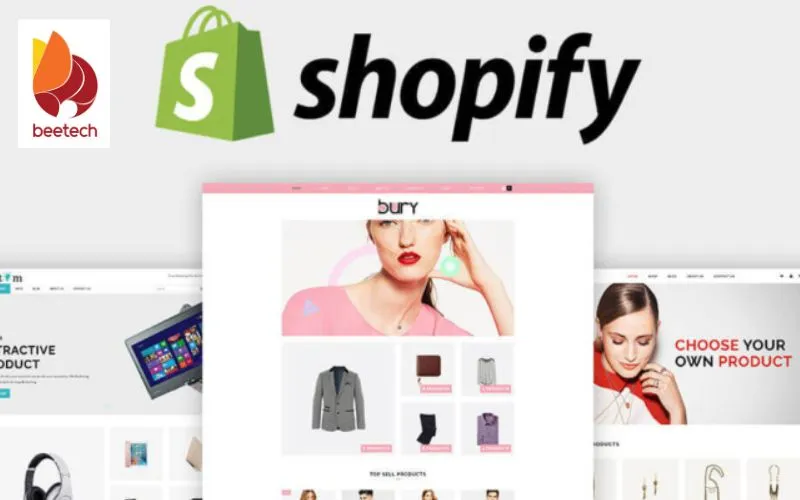
4. Testing and launching your shopify store
Before making your store live, thorough testing ensures a smooth launch. Here’s what you need to do:
4.1. Conduct a pre-launch checklist
Test all product pages, payment processing, and checkout flow.
Check for mobile responsiveness on different devices.
Review SEO settings to optimize visibility on search engines.
4.2. Running a soft launch
Allow a small group of customers or team members to test the website.
Collect feedback on navigation, speed, and overall shopping experience.
Make final adjustments based on test results.
4.3. Officially launching the store
Announce your launch on social media, email marketing, and press releases.
Offer limited-time discounts to attract initial customers.
Run Google Ads and Facebook Ads to drive targeted traffic.
4.4. Monitoring post-launch performance
After launching, use Shopify Analytics to track:
Best-selling products to optimize inventory.
Conversion rates to refine sales strategies.
Customer behavior patterns to enhance the user journey.
A strong launch strategy ensures that when you build a Shopify website, it leads to long-term success in the competitive e-commerce space.
Conclusion
Successfully building a Shopify website requires careful planning, from choosing the right design and setting up product pages to integrating essential tools for marketing and security. By following best practices and leveraging Shopify’s powerful features, you can create a high-performing e-commerce store that attracts customers and drives sales. Whether you're just starting or looking to improve an existing store, investing time in building a Shopify website the right way will set your business up for long-term success in the competitive online marketplace.
